前言
我们在写 flutter 项目时每次执行 pub clean 后 .android 项目同样会重新创建,在我们项目中遇到minSdkVersion 默认(17)及 kotlin 默认 (1.3.50) 版本低,相信大家都遇到过,每次都需要手动设置,考虑这种手动操作繁琐让我团队成员不胜其扰。通过 py 脚本一键处理这个问题,大家也就能愉快开发了~😆
minSdkVersion 版本问题
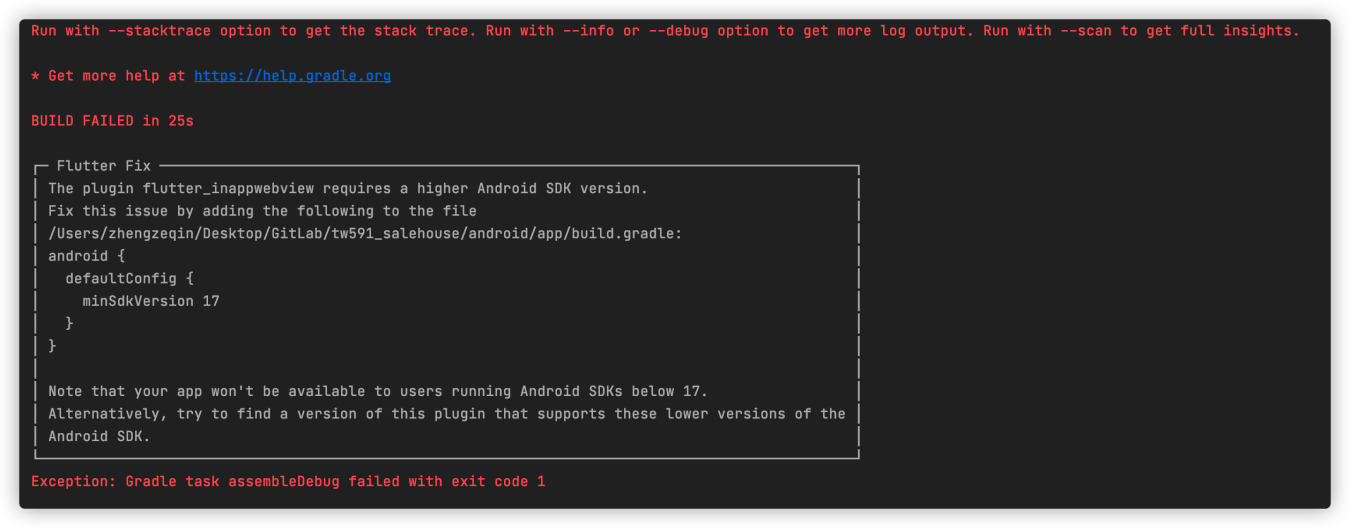
kotlin 版本问题
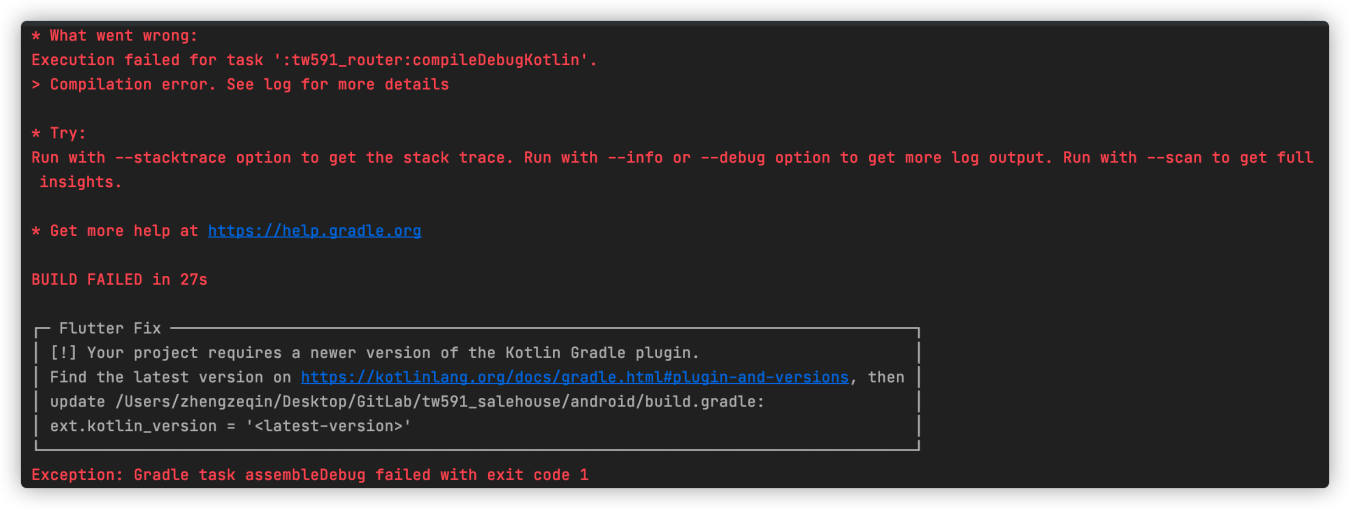
思考
之前我们手动修改 flutter 自动生成的 build.gradle 的模板文件,具体可以看这里 传送门。但每次都需要自己去手动去修改模板文,文件路径打开比较麻烦,并且我们更新 flutter 版本后这里也会重置掉。既然如此我想通过 Python 脚本自动去生成对应的模板文件覆盖即可。
使用
方式一
- 配置好
ssh 工具shuttle 一键执行,其实shuttle的命令是用json来设置,可以结合[jsonnet](https://github.com/google/jsonnet)去动态生成,这样就可以复用给别人
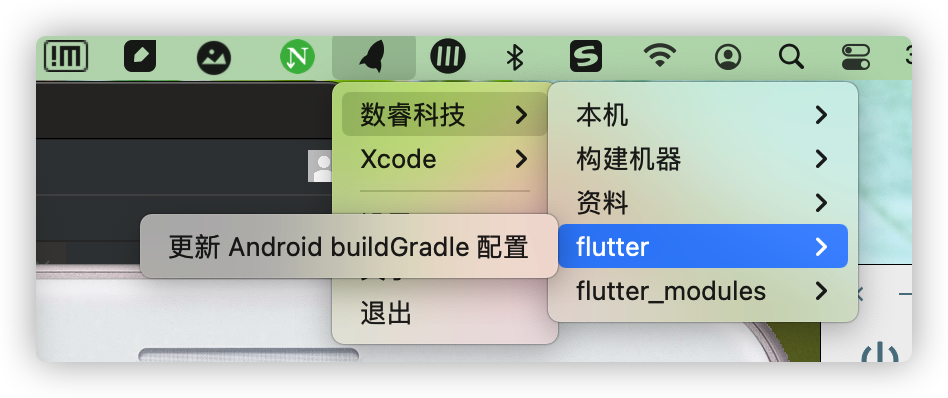
- 当然我们也可以直接终端执行,不过需要自己写好对应的路径相对麻烦些如下, 所以我更推荐使用
ssh 工具shuttle 一键执行。
cd /Users/zhengzeqin/Desktop/GitLab/TWHouseScript; python flutter_android_build_gradle_set.py -p '/Users/addcn/flutter/packages/flutter_tools/templates/module/android/gradle/build.gradle.tmpl' -a /Users/addcn/flutter/packages/flutter_tools/templates/module/android/host_app_common/app.tmpl/build.gradle.tmpl方式二
路径我们也可以写在脚本里,定义好需要修改的 flutter sdk 的目标模板路径即可,具体如下
# 定义 flutter 目标 android project build_gradle 配置的路径
_project_build_gradle_set_file = "/Users/zhengzeqin/flutter/packages/flutter_tools/templates/module/android/gradle/build.gradle.tmpl"
# 定义 flutter 目标 android app build_gradle 配置的路径
_app_build_gradle_set_file = "/Users/zhengzeqin/flutter/packages/flutter_tools/templates/module/android/host_app_common/app.tmpl/build.gradle.tmpl"
# 定义需要写入的 android project 根目录的 build_gradle 配置
_build_gradle_tmpl_for_project = "/build_gradle_tmpl_for_project.txt"
# 定义需要写入的 android app 目录的 build_gradle 配置
_build_gradle_tmpl_for_app = "/build_gradle_tmpl_for_app.txt"
# ...
if __name__ == "__main__":
# 执行脚本路径修改 Android build gradle 的目标模板
set_android_build_gradle_params_files()
pass完整脚本代码
自定义 Android Project 的 build gradle 模板
def flutterPluginVersion = 'managed'
apply plugin: 'com.android.application'
android {
compileSdkVersion 31
compileOptions {
sourceCompatibility JavaVersion.VERSION_1_8
targetCompatibility JavaVersion.VERSION_1_8
}
defaultConfig {
applicationId "{{androidIdentifier}}.host"
minSdkVersion 21
targetSdkVersion 31
versionCode 1
versionName "1.0"
}
buildTypes {
profile {
initWith debug
}
release {
// TODO: Add your own signing config for the release build.
// Signing with the debug keys for now, so `flutter run --release` works.
signingConfig signingConfigs.debug
}
}
}
buildDir = new File(rootProject.projectDir, "../build/host")
dependencies {
implementation project(':flutter')
implementation fileTree(dir: 'libs', include: ['*.jar'])
implementation 'androidx.appcompat:appcompat:1.0.2'
implementation 'androidx.constraintlayout:constraintlayout:1.1.3'
}
自定义 Android App 的 build gradle 模板
// Generated file. Do not edit.
buildscript {
ext.kotlin_version = '1.6.10'
repositories {
google()
mavenCentral()
}
dependencies {
classpath 'com.android.tools.build:gradle:{{agpVersion}}'
classpath "org.jetbrains.kotlin:kotlin-gradle-plugin:$kotlin_version"
classpath "org.jetbrains.kotlin:kotlin-android-extensions:$kotlin_version"
}
}
allprojects {
repositories {
google()
mavenCentral()
}
}
task clean(type: Delete) {
delete rootProject.buildDir
}
需要修改的 Flutter 目标模板
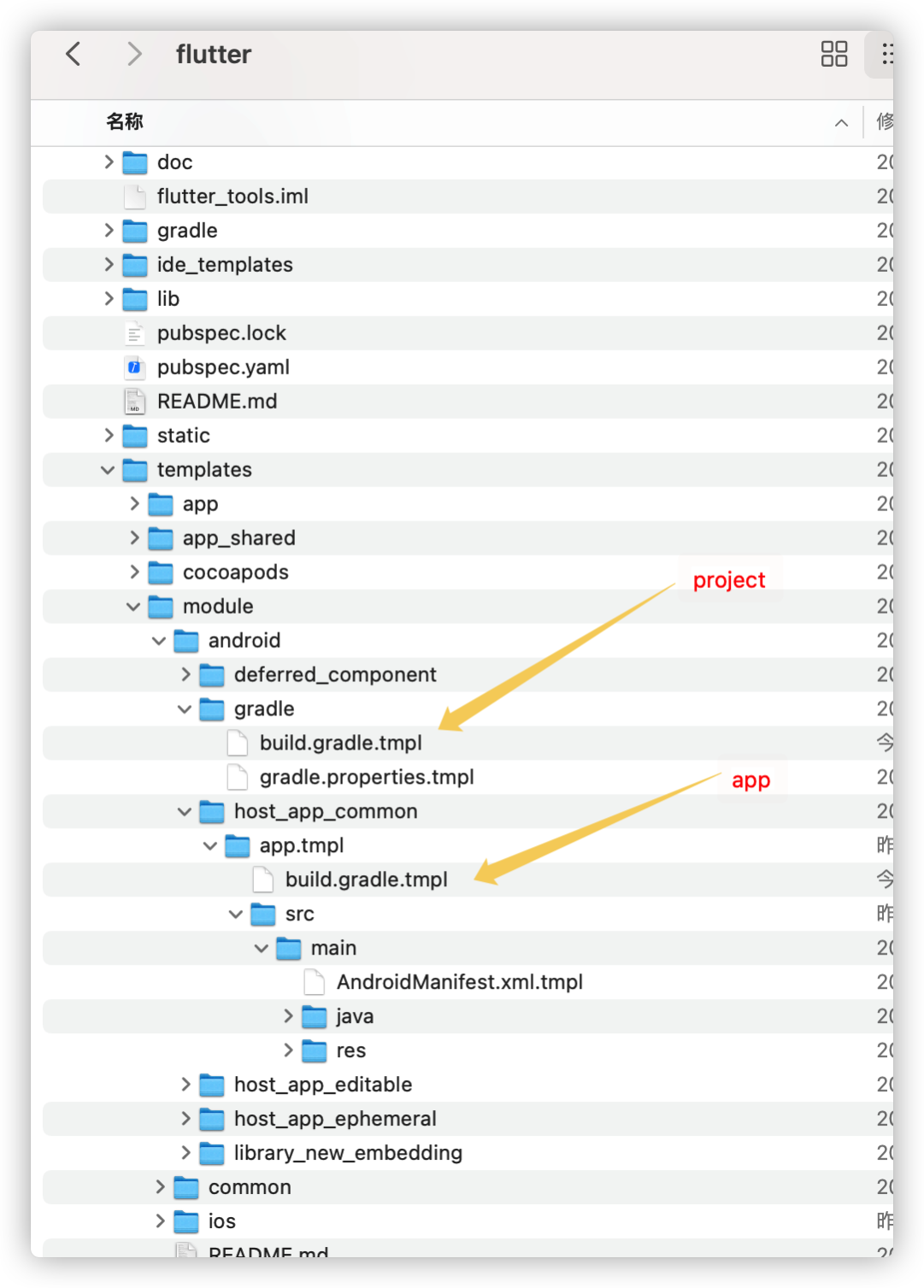
脚本代码
# -*- coding: utf-8 -*-
# -*- author: zhengzeqin -*-
# -*- date: 2022-03-07 -*-
import os
import sys
import getopt
# 定义 flutter 目标 android project build_gradle 配置的路径
_project_build_gradle_set_file = "/Users/zhengzeqin/flutter/packages/flutter_tools/templates/module/android/gradle/build.gradle.tmpl"
# 定义 flutter 目标 android app build_gradle 配置的路径
_app_build_gradle_set_file = "/Users/zhengzeqin/flutter/packages/flutter_tools/templates/module/android/host_app_common/app.tmpl/build.gradle.tmpl"
# 定义需要写入的 android project 根目录的 build_gradle 配置
_build_gradle_tmpl_for_project = "/build_gradle_tmpl_for_project.txt"
# 定义需要写入的 android app 目录的 build_gradle 配置
_build_gradle_tmpl_for_app = "/build_gradle_tmpl_for_app.txt"
# 读取文件内容
def readfile(file_name):
file2 = open(file_name)
str = file2.read()
file2.close()
return str
# 设置 build_gradle 的内容
def android_gradle_set():
# 获取当前文件路径
concurrent = os.path.abspath(os.path.dirname(__file__))
read_file_path = concurrent + '/build_gradle_tmpl_for_project.txt'
write_file_path = concurrent + '/build.gradle.tmpl'
read_file = open(read_file_path, 'r')
write_file = open(write_file_path, "w")
s = read_file.read()
w = write_file.write(s)
read_file.close()
write_file.close()
# 从文件路径中写入到目标文件
def set_build_gradle_file(read_file_path, write_file):
read_file = open(read_file_path, 'r')
write_file = open(write_file, "w")
s = read_file.read()
write_file.write(s)
read_file.close()
write_file.close()
# 获取当前文件夹的路径
def get_current_path():
return os.path.abspath(os.path.dirname(__file__))
# 设置 app 的 file
def set_app_build_gradle_file():
read_file_path = get_build_gradle_file(_build_gradle_tmpl_for_app)
set_build_gradle_file(read_file_path, _app_build_gradle_set_file)
# 设置 project 根目录的 file
def set_pro_build_gradle_file():
read_file_path = get_build_gradle_file(_build_gradle_tmpl_for_project)
set_build_gradle_file(read_file_path, _project_build_gradle_set_file)
# 读取本地配置文件
def get_build_gradle_file(build_gradle_tmpl):
concurrent = os.path.abspath(os.path.dirname(__file__))
read_file_path = concurrent + build_gradle_tmpl
return read_file_path
# 通过本地文件配置路径修改 Android 项目的 build_gradle 配置
def set_android_build_gradle_params_files():
set_pro_build_gradle_file()
set_app_build_gradle_file()
# 通过参数配置路径修改 Android 项目的 build_gradle 配置
def set_android_build_gradle_argv_files():
argv = sys.argv[1:]
# android project build_gradle 配置的路径
project_path = ""
# android app build_gradle 配置的路径
app_path = ""
# 默认关闭
is_close_bitcode = True
try:
opts, args = getopt.getopt(argv, "p:a:", ["project=", "app="])
except getopt.GetoptError:
print('flutter_android_gradle_set.py -p "项目路径"')
sys.exit(2)
print("opts ===>", opts)
for opt, arg in opts:
if opt in ["-p", "--project"]:
project_path = arg
if opt in ["-a", "--app"]:
app_path = arg
# 设置 project build gradle
read_pro_file_path = get_build_gradle_file(_build_gradle_tmpl_for_project)
set_build_gradle_file(read_pro_file_path, project_path)
# 设置 app build gradle
read_app_file_path = get_build_gradle_file(_build_gradle_tmpl_for_app)
set_build_gradle_file(read_app_file_path, app_path)
if __name__ == "__main__":
# set_android_build_gradle_params_files()
set_android_build_gradle_argv_files()
pass
脚本地址
Thanks
若没有本文 Issue,您可以使用 Comment 模版新建。
GitHub Issues