ios摘要
直接进入正题如何统计到达
在iOS10中新增两个拓展
- 其中的一个拓展UNNotificationServiceExtension 通知服务扩展
- UNNotificationServiceExtension 是修改远程推送携带的内容。
- UNNotificationServiceExtension 类 可以让开发者自定义推送展示的内容。你可以用 extension 修改推送内容和下载推送相关的资源。你可以在extension 中解密和加密的数据或下载推送相关的图片
2.因此在这里可以提交到达的请求注意是这里处理时间只有30秒。为了不影响达到统计接口。一般会先发统计请求。同时通过缓存减少图片的请求。及图片的大小处理。
@interface NotificationService ()<NSURLSessionDelegate>
@property (nonatomic, strong) void (^contentHandler)(UNNotificationContent *contentToDeliver);
@property (nonatomic, strong) UNMutableNotificationContent *bestAttemptContent;
@end
@implementation NotificationService
- (void)didReceiveNotificationRequest:(UNNotificationRequest *)request withContentHandler:(void (^)(UNNotificationContent * _Nonnull))contentHandler {
self.contentHandler = contentHandler;
self.bestAttemptContent = [request.content mutableCopy];
NSDictionary *userInfo = request.content.userInfo;
NSString *iconUrl = userInfo[[self fcmPushStrFromStr:@"small_image"]];//小图
NSString *imageUrl = userInfo[[self fcmPushStrFromStr:@"image"]];//大图
//重点这里发送给后端到达统计
[ProfessionTool sendFcmPushStatUserInfo:userInfo];//统计到达数
//这里是处理富文本图片 ,媒体视频等
UNNotificationAttachment *iconAtt = [self attachmentWithUrl:iconUrl fileName:@"small_image"];//待优化缓存方式
UNNotificationAttachment *imageAtt = [self attachmentWithUrl:imageUrl fileName:@"image"];
NSMutableArray *attArr = [NSMutableArray array];
if (iconAtt) [attArr addObject:iconAtt];
if (imageAtt) [attArr addObject:imageAtt];
self.bestAttemptContent.attachments = attArr;
self.contentHandler(self.bestAttemptContent);
}
- (UNNotificationAttachment *)attachmentWithUrl:(NSString *)url fileName:(NSString *)fileName{
if (url) {
UIImage *iconImg = [self getImageFromURL:url];
NSArray *paths = NSSearchPathForDirectoriesInDomains(NSDocumentDirectory, NSUserDomainMask, YES);
NSString *documentsDirectoryPath = [paths firstObject];
NSString *iconPath = [self saveImage:iconImg withFileName:fileName ofType:@"png" inDirectory:documentsDirectoryPath];
if (iconPath && ![iconPath isEqualToString:@""]) {
UNNotificationAttachment * attachment = [UNNotificationAttachment attachmentWithIdentifier:fileName URL:[NSURL URLWithString:[@"file://" stringByAppendingString:iconPath]] options:nil error:nil];
if (attachment) {
return attachment;
}
}
}
return nil;
}
- (void)serviceExtensionTimeWillExpire {
// Called just before the extension will be terminated by the system.
// Use this as an opportunity to deliver your "best attempt" at modified content, otherwise the original push payload will be used.
self.contentHandler(self.bestAttemptContent);
}
#pragma mark - private Method
- (UIImage *)getImageFromURL:(NSString *)fileURL {
DLog(@"执行图片下载函数");
UIImage * result;
//dataWithContentsOfURL方法需要https连接
NSData * data = [NSData dataWithContentsOfURL:[NSURL URLWithString:fileURL]];
result = [UIImage imageWithData:data];
return result;
}
//将所下载的图片保存到本地
- (NSString *)saveImage:(UIImage *)image withFileName:(NSString *)imageName ofType:(NSString *)extension inDirectory:(NSString *)directoryPath {
NSString *urlStr = @"";
if ([[extension lowercaseString] isEqualToString:@"png"]){
urlStr = [directoryPath stringByAppendingPathComponent:[NSString stringWithFormat:@"%@.%@", imageName, @"png"]];
[UIImagePNGRepresentation(image) writeToFile:urlStr options:NSAtomicWrite error:nil];
} else if ([[extension lowercaseString] isEqualToString:@"jpg"] ||
[[extension lowercaseString] isEqualToString:@"jpeg"]){
urlStr = [directoryPath stringByAppendingPathComponent:[NSString stringWithFormat:@"%@.%@", imageName, @"jpg"]];
[UIImageJPEGRepresentation(image, 1.0) writeToFile:urlStr options:NSAtomicWrite error:nil];
} else{
DLog(@"extension error");
}
return urlStr;
}
//因项目中使用google 的FCM推送收到的推送字段有点不一样
- (NSString *)fcmPushStrFromStr:(NSString *)str{
NSString *resultStr = str;
NSString *fcmPre = @"gcm.notification.";
if (![resultStr containsString:fcmPre]) {
resultStr = [NSString stringWithFormat:@"%@%@",fcmPre,resultStr];
}
return resultStr;
}3.服务端配置内容需要添加”mutable-content”:1 (富文本推送)
很多人会搞混”content-available”:1(静默推送)
4.当然了google FCM的富文本推送是”mutable_content”:”true”
国内用的比较多的是激光JPush.百度推送等。后续会写篇google FCM 推送的配置方式
拿到的回调内容
//iOS10 之前
{
"aps" : {
"alert" : "title",
"badge" : 1,
"sound":"default"
},
}
//iOS10 新增的文案多样性
{
"aps" : {
"alert" : {
"title" : "title",
"subtitle" : "subtitle",
"body" : "body"
},
"badge" : 1,
"sound":"default"
},
}
//接收到推送回调函数
//iOS1O之前的
//NS_AVAILABLE_IOS(3_0)
- (void)application:(UIApplication *)application didReceiveRemoteNotification:(NSDictionary *)userInfo{
//最开始的接收推送回调
}
//NS_AVAILABLE_IOS(7_0)
- (void)application:(UIApplication *)application didReceiveRemoteNotification:(NSDictionary *)userInfo fetchCompletionHandler:(void (^)(UIBackgroundFetchResult))completionHandler{
//这里亦可接收静默推送回调
}
//iOS10之后统一
// iOS10特性。App在前台获取通知
- (void)userNotificationCenter:(UNUserNotificationCenter *)center willPresentNotification:(UNNotification*)notification withCompletionHandler:(void (^)(UNNotificationPresentationOptions options))completionHandler {
completionHandler(UNNotificationPresentationOptionAlert);
}
//点击通知进入App
- (void)userNotificationCenter:(UNUserNotificationCenter *)center didReceiveNotificationResponse:(UNNotificationResponse *)response withCompletionHandler:(void (^)())completionHandler {
}
5.与之前不同是ios10前台运行也能收到推送通知栏同样在上面userNotificationCenter接收处理点击事件
6.当然本人曾在低于iOS10版本通用过pod ‘JDStatusBarNotification’库模仿一个推送通知栏
7.测试发送iOS10的富文本推送低于iOS10版本的的用户只能收到title. subtitle内容是获取不到的。
8.Target的调试 将项目运行起来,然后发送一条推送之后,激活Service Extension,在XCode -DEBUG下Attach to Process 选择对于的target
Thanks
- 本文链接:https://zhengzeqin.netlify.app/2018/07/04/iOS%E6%80%8E%E4%B9%88%E6%8E%A8%E9%80%81%E7%BB%9F%E8%AE%A1%E5%88%B0%E8%BE%BE%E7%8E%87/
- 版权声明:本博客所有文章除特别声明外,均默认采用 许可协议。
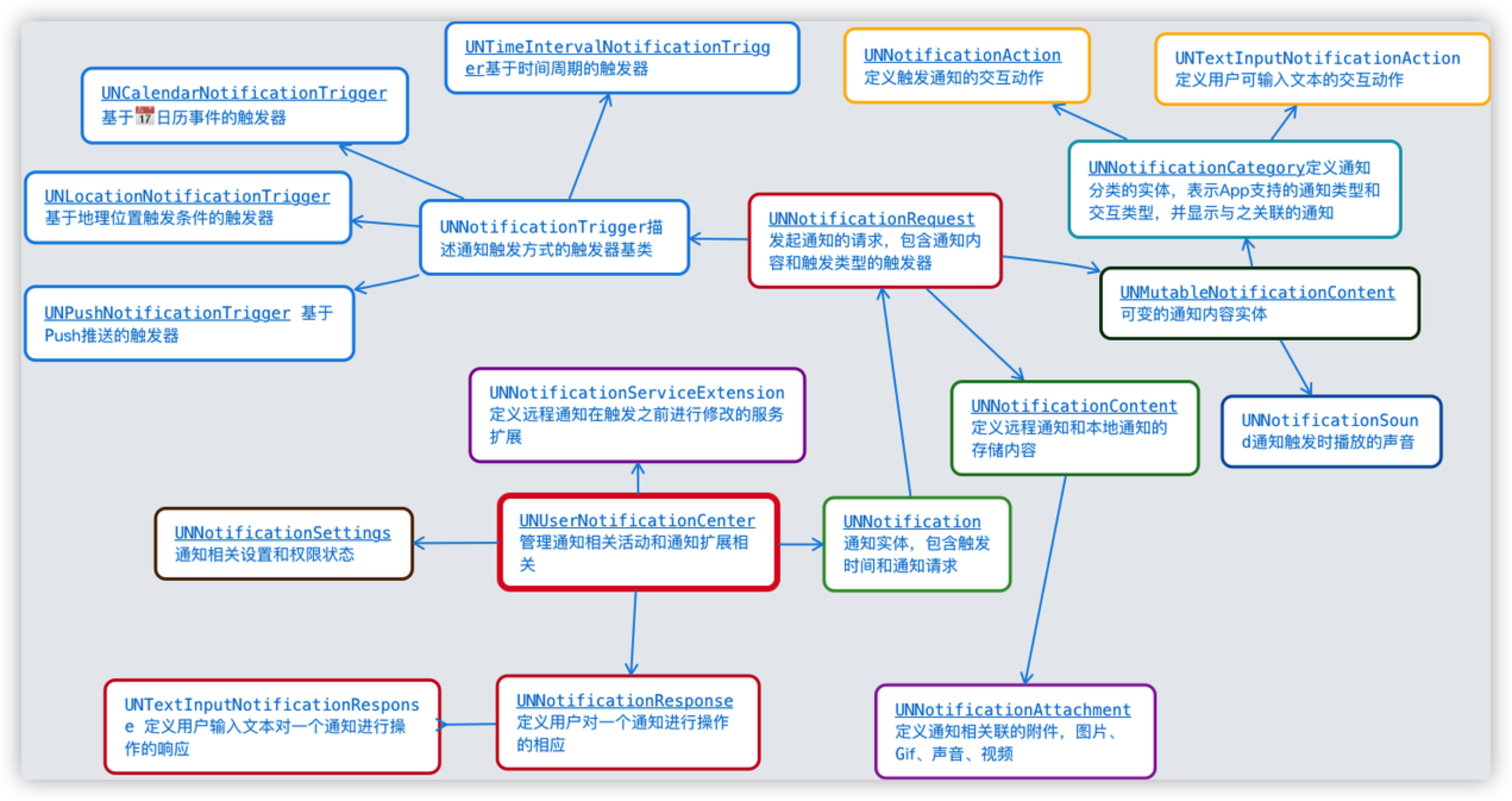
若没有本文 Issue,您可以使用 Comment 模版新建。
GitHub Issues