前言
接着上一篇 Flutter 布局详解(一) 我们继续深入学习,探索约束传递与尺寸确定,以加深巩固。
源码分析
void main() {
runApp(const ColoredBox(color: Colors.blue));
}
class ColoredBox extends SingleChildRenderObjectWidget {
...
RenderObject createRenderObject(BuildContext context) {
return _RenderColoredBox(color: color);
}
}
- 控制本质
RenderObjectWidget负责布局,通过重写createRenderObject,在ColoredBox中是_RenderColoredBox负责渲染组件
class _RenderColoredBox extends RenderProxyBoxWithHitTestBehavior {
...
void paint(PaintingContext context, Offset offset) {
if (size > Size.zero) {
context.canvas.drawRect(offset & size, Paint()..color = color);
}
if (child != null) {
context.paintChild(child!, offset);
}
}
}
abstract class RenderProxyBoxWithHitTestBehavior extends RenderProxyBox {
...
}
class RenderProxyBox extends RenderBox with RenderObjectWithChildMixin<RenderBox>, RenderProxyBoxMixin<RenderBox> {
...
}
- 发现 canvas 绘制当前组件的
size决定组件的尺寸大小,定义在 RenderBox _RenderColoredBox继承RenderProxyBoxWithHitTestBehavior继承RenderProxyBox继承RenderBox混入RenderObjectWithChildMixin
abstract class RenderBox extends RenderObject {
...
set size(Size value) {
...
_size = value;
assert(() {
debugAssertDoesMeetConstraints();
return true;
}());
}
}- 断点此处
_size = value;发现是mix类RenderProxyBoxMixin执行performLayout()发现 size 的赋值size = computeSizeForNoChild(constraints);
�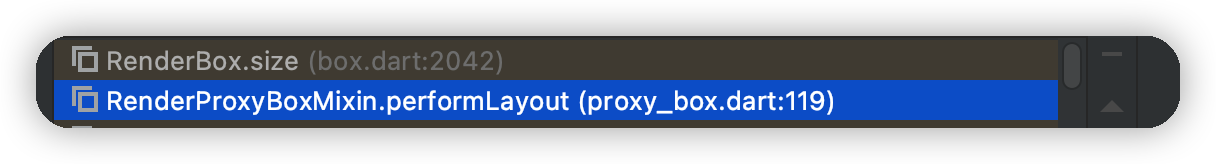
mixin RenderProxyBoxMixin<T extends RenderBox> on RenderBox, RenderObjectWithChildMixin<T> {
void performLayout() {
if (child != null) {
child!.layout(constraints, parentUsesSize: true);
size = child!.size;
} else {
size = computeSizeForNoChild(constraints);
}
}
Size computeSizeForNoChild(BoxConstraints constraints) {
return constraints.smallest;
}
}
abstract class RenderBox extends RenderObject {
...
BoxConstraints get constraints => super.constraints as BoxConstraints;
}
abstract class RenderObject extends AbstractNode with DiagnosticableTreeMixin implements HitTestTarget {
...
Constraints get constraints {
if (_constraints == null)
throw StateError('A RenderObject does not have any constraints before it has been laid out.');
return _constraints!;
}
Constraints? _constraints;
void layout(Constraints constraints, { bool parentUsesSize = false }) {
...
_constraints = constraints;
}
}
- 从源码看了解到 混入
RenderProxyBoxMixin继承RenderBox,constraints是定义在RenderObject constraints赋值是在RenderObject layout方法中, 断点此处发现是RenderView.performLayout
�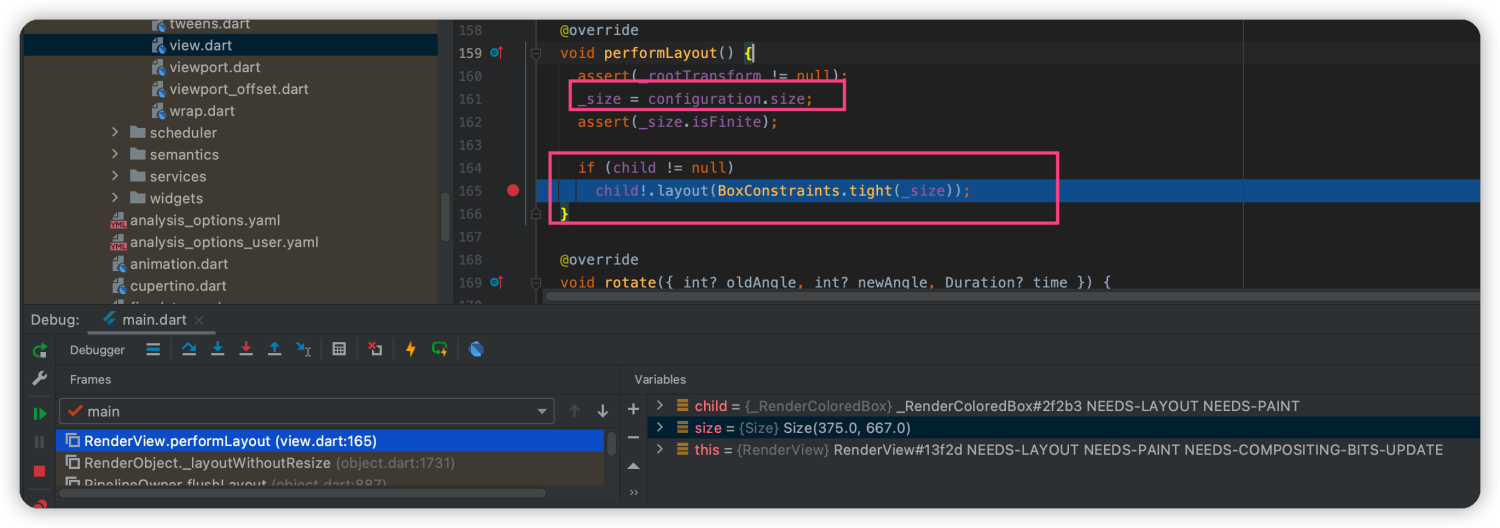
class RenderView extends RenderObject with RenderObjectWithChildMixin<RenderBox> {
void performLayout() {
assert(_rootTransform != null);
_size = configuration.size;
assert(_size.isFinite);
if (child != null)
child!.layout(BoxConstraints.tight(_size));
}
}- 设置断点参数
child发现他即是RenderObject (_RenderColoredBox) - 决定它大小的源头在
RenderView.performLayout的_size = configuration.size;
继承关系
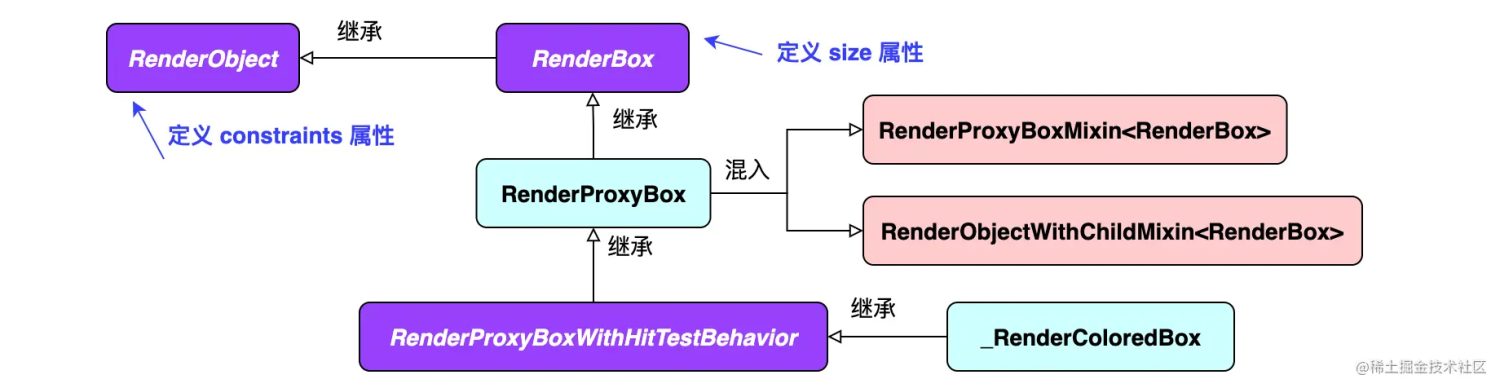
�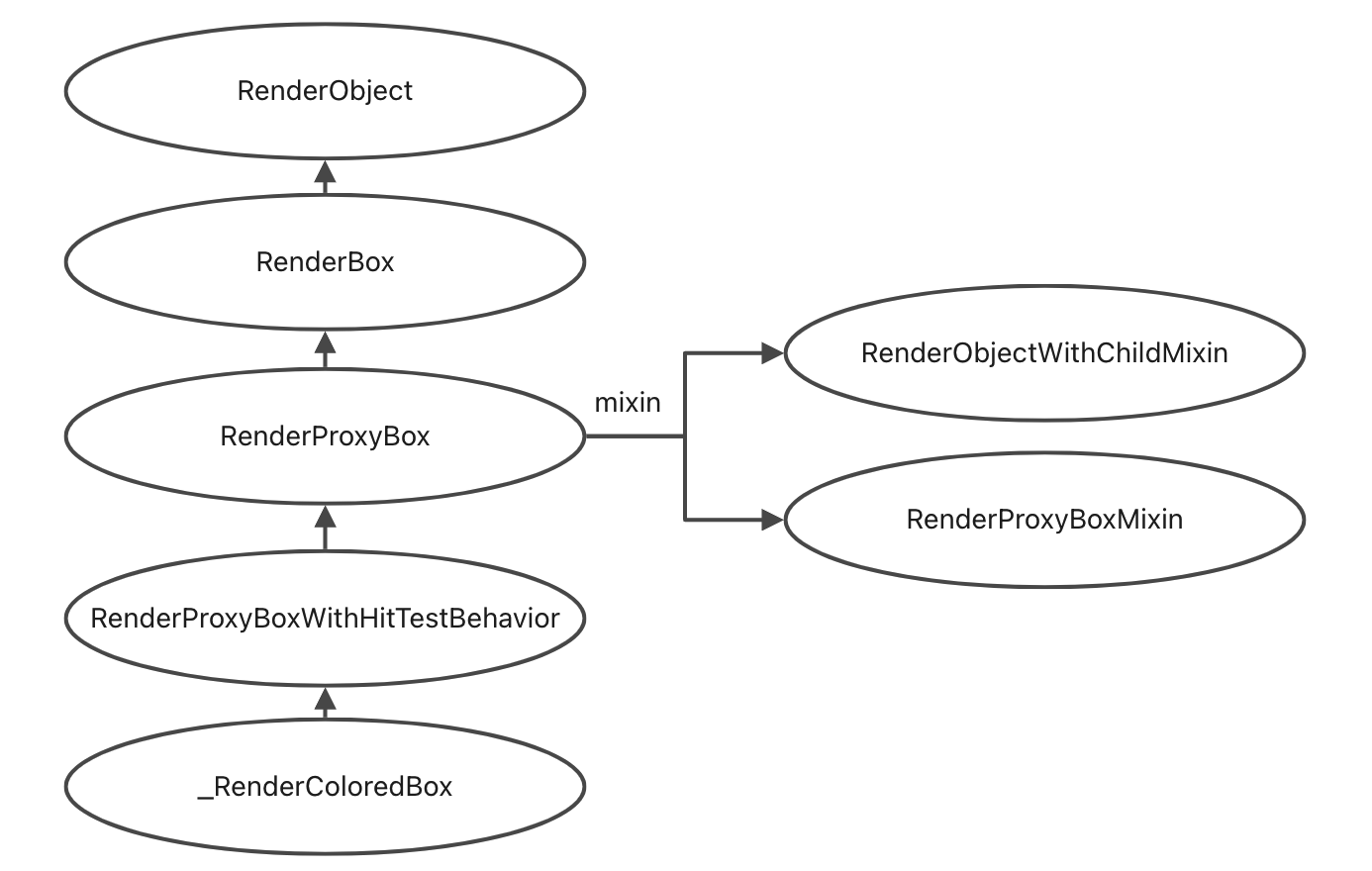
布局流程
�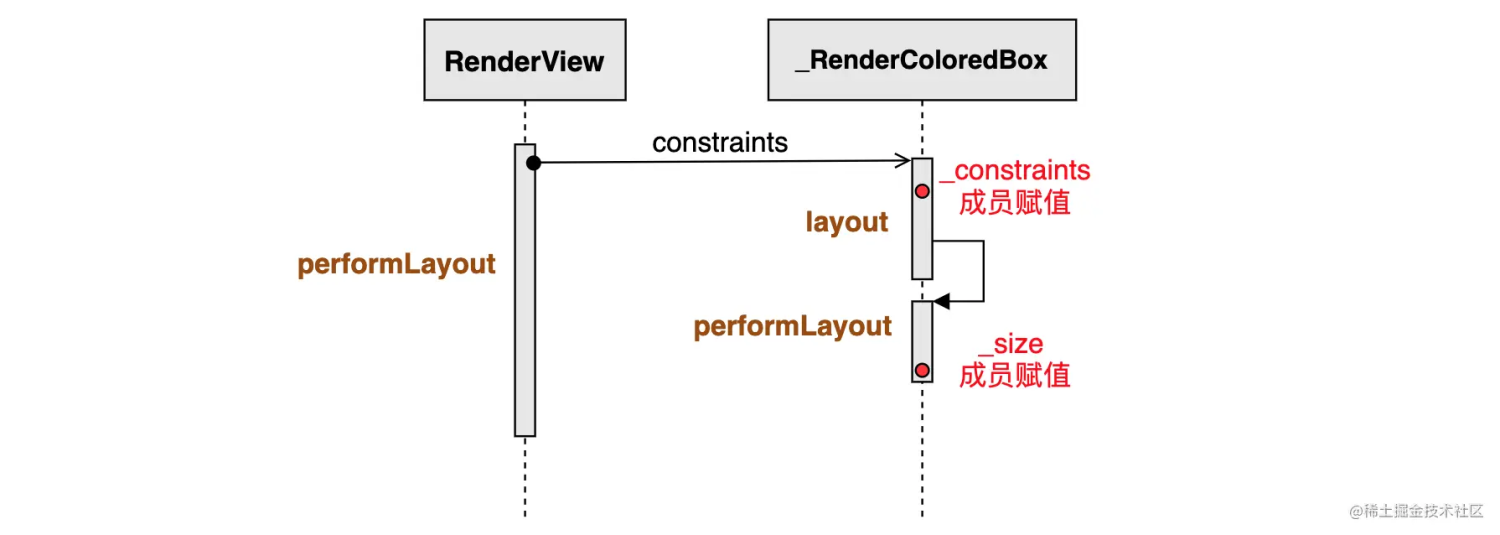
size 的赋值调用堆栈
�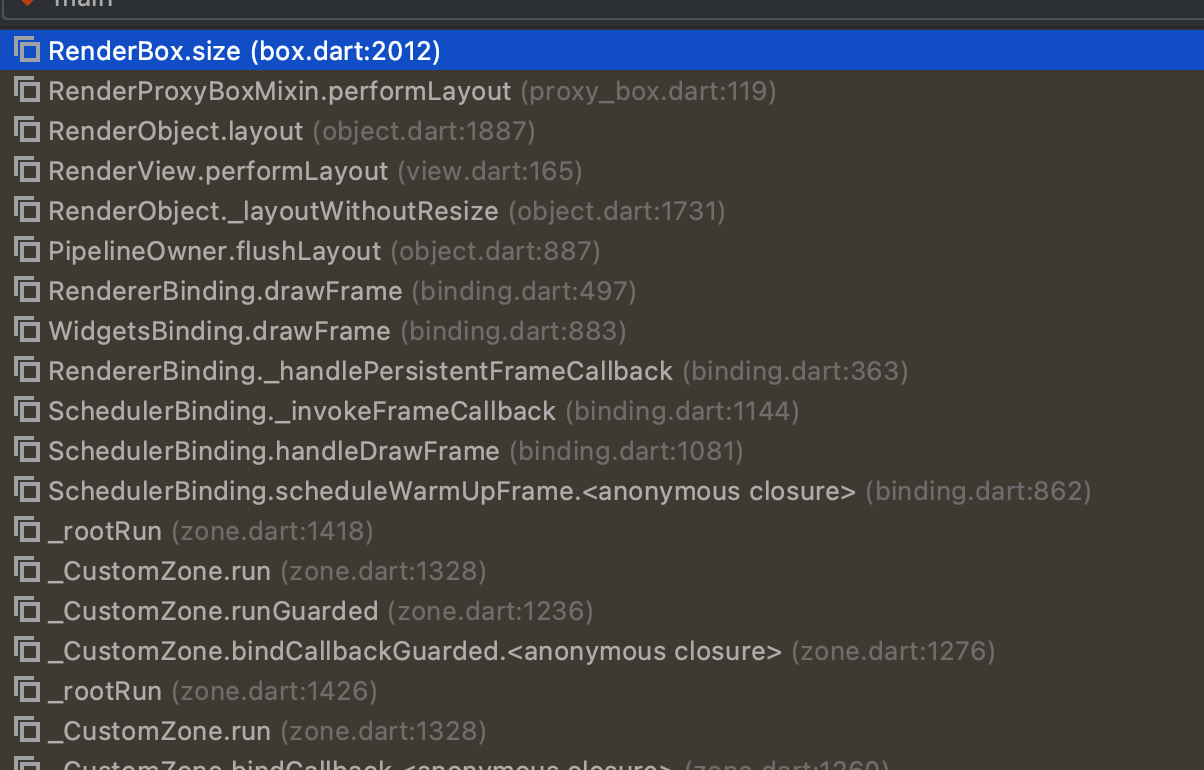
RenderProxyBox
- [尺寸法则 1]. 在渲染对象没有子级的情况下,其 [尺寸] 是受到盒约束的 [最小尺寸]。
- [尺寸法则 2]. 在渲染对象有子级的情况下,其 [尺寸] 会参考 [子级尺寸]。
mixin RenderProxyBoxMixin<T extends RenderBox> on RenderBox, RenderObjectWithChildMixin<T> {
...
void performLayout() {
if (child != null) {
child!.layout(constraints, parentUsesSize: true);
size = child!.size;
} else {
size = computeSizeForNoChild(constraints);
}
}
}总结
- 像 ColoredBox 、DecoratedBox 、Opacity 、Offstage 、Transform 这些单子组件,本身只是为了实现某个功能,并没有什么布局特性。但任何渲染对象都需要布局的处理逻辑,所以这些组件对应的渲染对象会继承自 RenderProxyBox ,通过 RenderProxyBoxMixin 来提供统一的默认布局逻辑。
- 像 SizedBox 、ConstrainedBox 、AspectRatio、LimitedBox 、FittrdBox 等组件有布局特性,其对应的渲染对象也继承自 RenderProxyBox ,其源码中对 performLayout 进行了重写。
�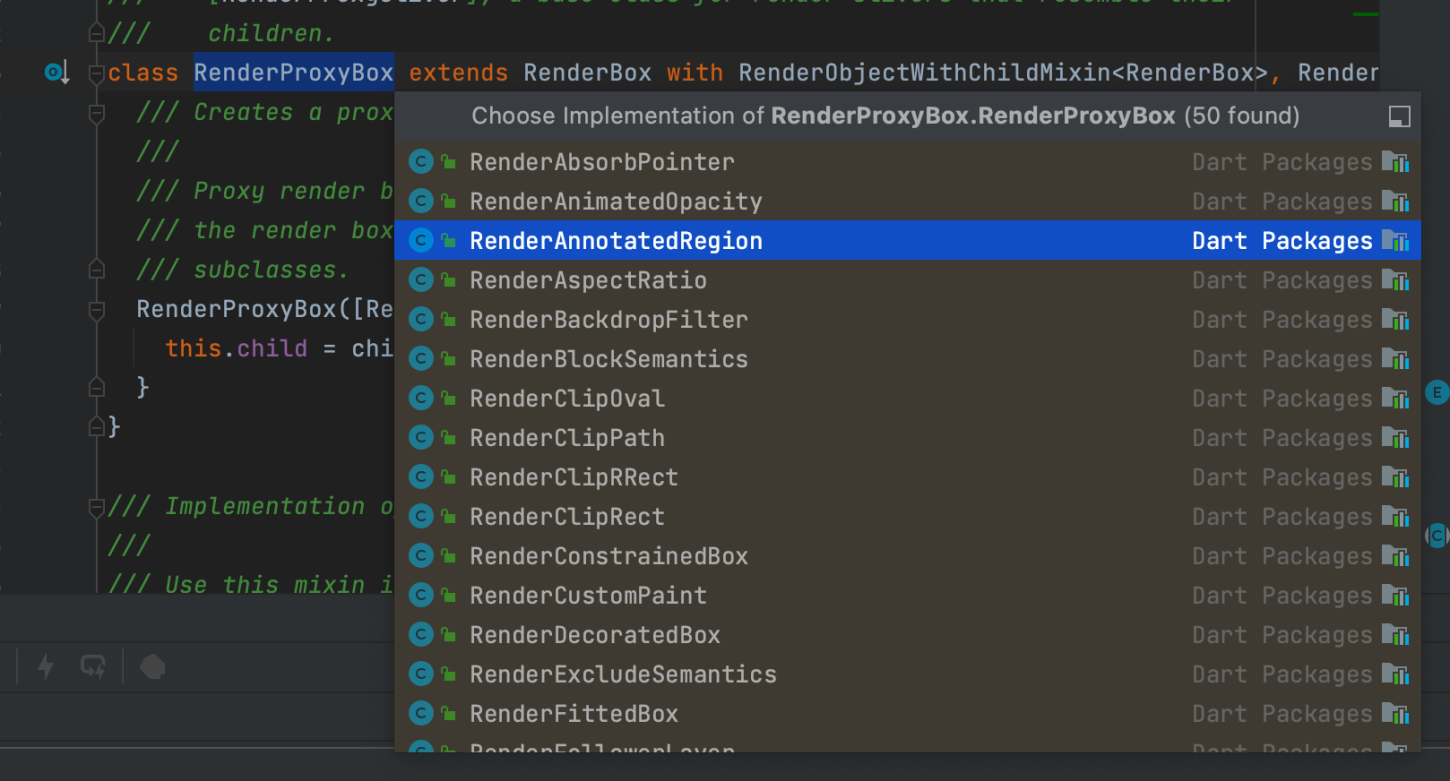
参考
Thanks
若没有本文 Issue,您可以使用 Comment 模版新建。
GitHub Issues