前言
对于约束布局深入探索,可以从布局原理 -> 布局约束 -> 打破布局去探索。
布局原理
感兴趣可以看这篇 传送门
StatelessWidget和StatefulWidget是 组合类 的控件,因此他不负责绘制,本质上是通过 RenderObjectWidget 实现布局。在 RenderObjectWidget 中有个createRenderObject()方法返回 RenderObject 对象,RenderObject实际负责实际的layout()和paint()- 单子布局
SingleChildRenderObjectWidget - 多子布局
MultiChildRenderObjectWidget
- 单子布局
- Flutter的渲染流程关键在于 drawFrame() 方法中
- 整个过程和原生分为三个阶段 build(), layout(), paint() 这一块我们可以通过手动实现
RenderObject去了解
void drawFrame() {
//在这之前已经完成了build()
pipelineOwner.flushLayout();
pipelineOwner.flushCompositingBits();
pipelineOwner.flushPaint();
renderView.compositeFrame(); // this sends the bits to the GPU
pipelineOwner.flushSemantics(); // this also sends the semantics to the OS.
}布局约束
什么是紧约束?
tight(紧约束):当 max 和 min 值相等时,这时传递给子类的是一个确定的宽高值
BoxConstraints.tight(Size size)
: minWidth = size.width,
maxWidth = size.width,
minHeight = size.height,
maxHeight = size.height;
const BoxConstraints.expand({
double width,
double height,
}) : minWidth = width ?? double.infinity,
maxWidth = width ?? double.infinity,
minHeight = height ?? double.infinity,
maxHeight = height ?? double.infinity;
什么是松约束?
_loose_(松约束):当 minWidth 和 minHeight 为 0,这时传递给子类的是一个不确定的宽高值
BoxConstraints.loose(Size size)
: minWidth = 0.0,
maxWidth = size.width,
minHeight = 0.0,
maxHeight = size.height;- 官方介绍:传送门
- 当然如果最大值和最小值都为0, 那它即是紧约束也是松约束
- bounded(有界):最大约束不是 double.infinity
- hasBoundedWidth 有限的宽度
- hasBoundedHeight 有限的高度
- unbounded(无界): 最小约束是 double.infinity
- hasInfiniteWidth 无限的宽度
- hasInfiniteHeight 无限的高度
布局的过程
向下传递约束 & 向上传递尺寸
流程
- Widget 会通过它的 父级 获得自身的约束。约束实际上就是 4 个浮点类型的集合:最大/最小宽度,以及最大/最小高度。
BoxConstraints({
this.minWidth,
this.maxWidth,
this.minHeight,
this.maxHeight,
});- 然后,这个 widget 将会逐个遍历它的 children 列表。向子级传递 约束(子级之间的约束可能会有所不同),然后询问它的每一个子级需要用于布局的大小。
- 然后,这个 widget 就会对它子级的 children 逐个进行布局。(水平方向是 x 轴,竖直是 y 轴)
- 最后,widget 将会把它的大小信息向上传递至父 widget(包括其原始约束条件)。
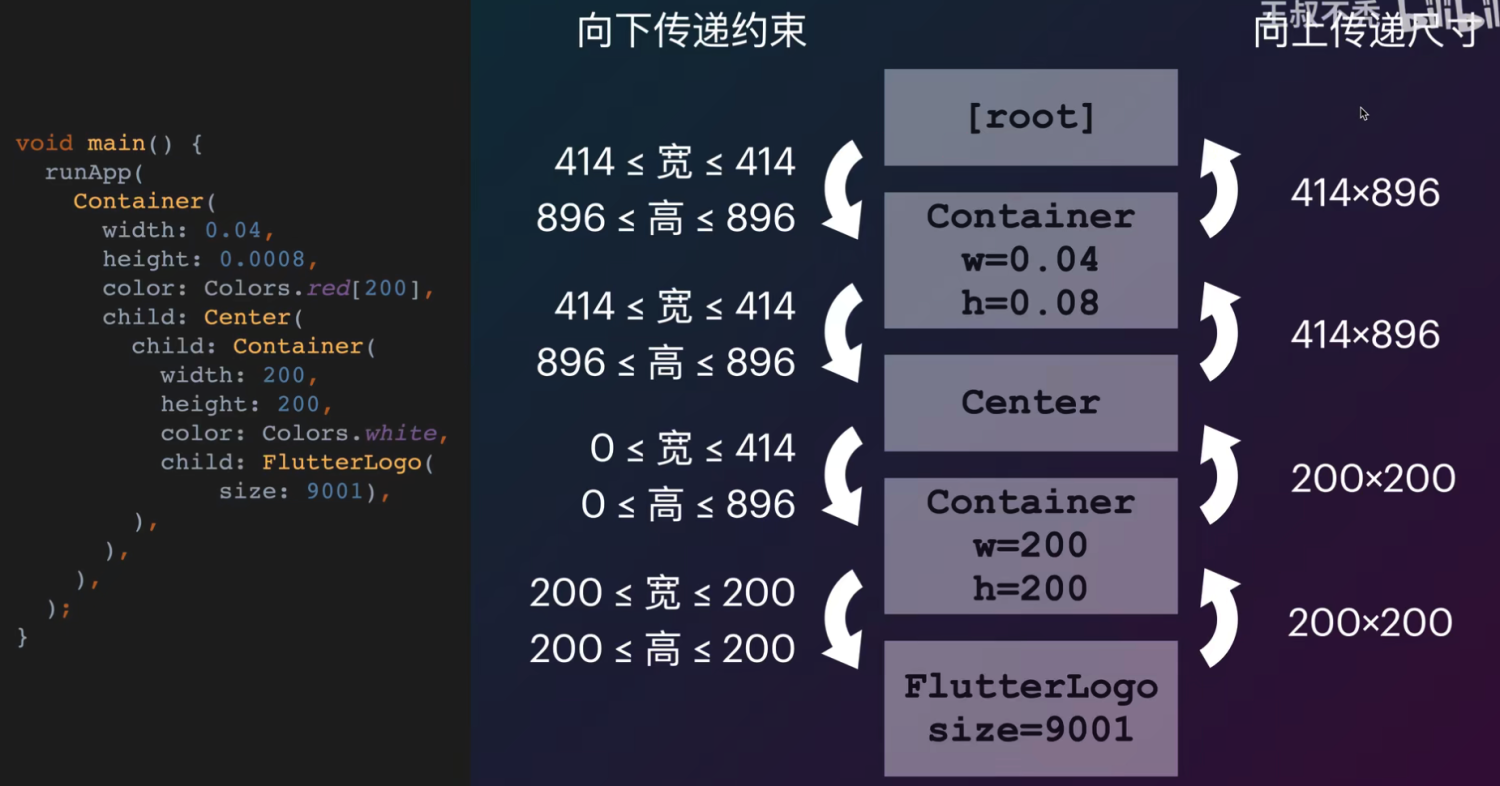
概括
- 首先,上层 widget 向下层 widget 传递约束条件;
- 然后,下层 widget 向上层 widget 传递大小信息。
- 最后,上层 widget 决定下层 widget 的位置。
限制
正如上述所介绍的布局规则中所说的那样, Flutter 的布局引擎有一些重要限制:
- 一个 widget 仅在其父级给其约束的情况下才能决定自身的大小。这意味着 widget 通常情况下 不能任意获得其想要的大小。
- 一个 widget 无法知道,也不需要决定其在屏幕中的位置。因为它的位置是由其父级决定的。
- 当轮到父级决定其大小和位置的时候,同样的也取决于它自身的父级。所以,在不考虑整棵树的情况下,几乎不可能精确定义任何 widget 的大小和位置。
- 如果子级想要拥有和父级不同的大小,然而父级没有足够的空间对其进行布局的话,子级的设置的大小可能会不生效。 这时请明确指定它的对齐方式。
组件
Column
- 📢 细节: 当 crossAxisAlignment 为 CrossAxisAlignment.stretch 时候组件会在纵轴调整为紧约束,宽度占满父 widget
- 源码注释说明了如下
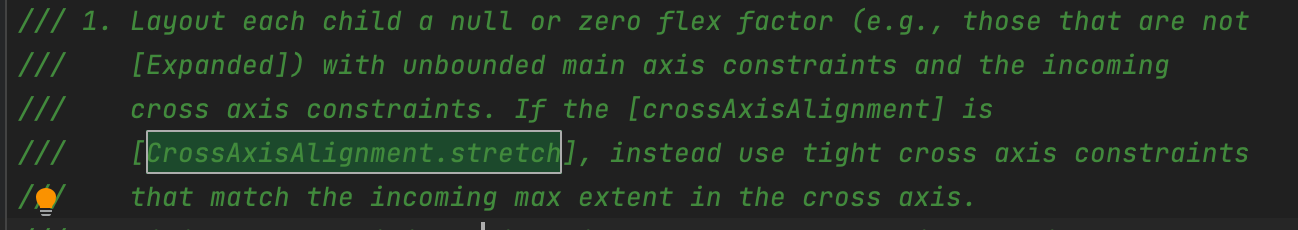
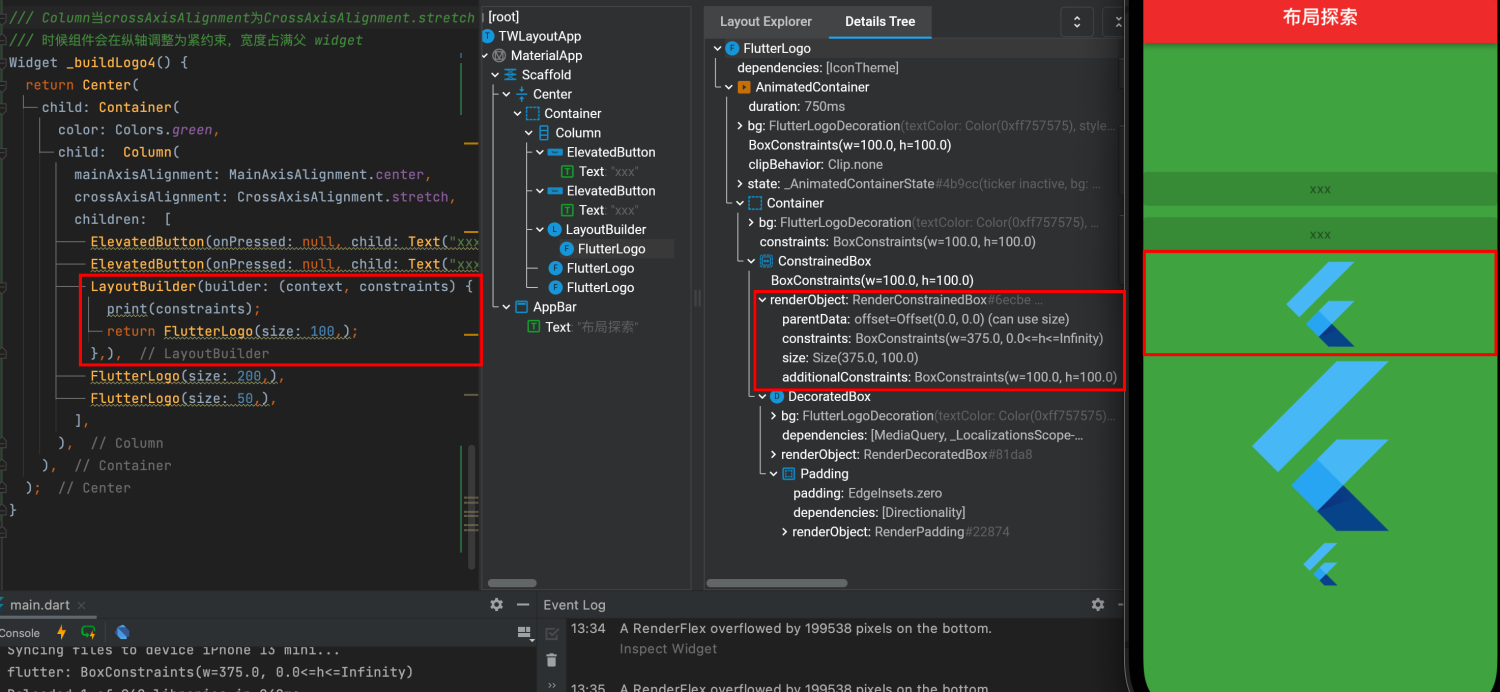
- 使用 Expanded 或者 Flexible 包裹的是有弹性的组件
- 当 Column 包裹 ListView 会出现异常
Vertical viewport was given unbounded height.原因 Column 和 ListView 都是 unbounded height。无限高度组件嵌入无限高度组件就报异常了解决如下。对 ListView 用 Expanded 或者 Flexible 包裹,转为弹性组件,也即是占位 Column 剩余的空间即可
Stack
- 用了 Positioned 包裹的是有位置组件, 📢 细节:如果 Positioned 的参数一个都不传,那就还是无位置组件
- 布局大小计算
- 当包含有位置和无位置的组件时候:先布局没有位置,大小等于无位置的组件的尺寸
- 如果都是无位置的组件,那就越小越好,大小等于无位置的组件的尺寸
- 如果都是有位置的组件,那就越大越好,占满父组件大小
- 如果存在 Align、Center 组件,那就越大越好,占满父组件大小
- fit 属性:
- 默认 loose: 宽松允许组件的大小在 0 ~ 上限之间 即是 BoxConstraints.loose
- expand: 让 Stack 的子组件占满其父组件大小
- passthrough: 将 Stack 父组件的约束传递给子组件
Widget _buildStack() {
return Container(
color: Colors.blue,
constraints: BoxConstraints(
minWidth: 20,
maxWidth: 300,
minHeight: 20,
maxHeight: 500,
),
child: Stack(
fit: StackFit.passthrough,
children: [
Container(
color: Colors.yellow,
child: Text(
"zhengzeqin...",
style: TextStyle(fontSize: 20),
),
),
Positioned(
top: 0,
right: 0,
child: Text(
"0",
style: TextStyle(
fontSize: 20,
),
),
),
Positioned(
top: 0,
right: 0,
child: FlutterLogo(
size: 100,
),
),
],
),
);
}- 📢 细节:如果使用 Transform.translate 子组件偏移,即使 clipBehavior: Clip.hardEdge 也不会裁剪
Container
- 有 child 的会匹配 child 大小,除非当 child 要对齐时 (child 有 Align 组件) 则占满父组件大小 。
/// 加了 Align 的组件,那他就占满父组件的大小,否则就是 child 组件的大小
Widget _buildContainer1() {
return Container(
color: Colors.orange,
alignment: Alignment.center,
child: const FlutterLogo(
size: 100,
),
);
}- 没有 child 越大越好,除非约束无边界,(比如 Column 无边界,包裹的 Container 那它的高度为 0)
/// 没 child 越大越好,除非无边界
/// 当 Column 无边界(unbounded)包裹,那么就高度为 0
Widget _buildContainer2() {
return Column(
children: [
Container(
color: Colors.orange,
),
],
);
}- LimitedBox 父级给我高度是无界,则最多使用它的限制值,如果父级给的是有一定高度值,则依照父级。
/// LimitedBox 在无边界组件(Row、Column)才生效
/// 当在 Column(高度无边界),那么最大是 LimitedBox 的限制高度
Widget _buildContainer4() {
return Column(
children: [
LimitedBox(
maxHeight: 10,
child: Container(
color: Colors.orange,
alignment: Alignment.center,
child: const FlutterLogo(size: 200,),
),
),
],
);
}📢 细节:Container 其实是一些组件的组合,源码如下
Widget build(BuildContext context) {
Widget? current = child;
if (child == null && (constraints == null || !constraints!.isTight)) {
current = LimitedBox(
maxWidth: 0.0,
maxHeight: 0.0,
child: ConstrainedBox(constraints: const BoxConstraints.expand()),
);
}
if (alignment != null)
current = Align(alignment: alignment!, child: current);
final EdgeInsetsGeometry? effectivePadding = _paddingIncludingDecoration;
if (effectivePadding != null)
current = Padding(padding: effectivePadding, child: current);
if (color != null)
current = ColoredBox(color: color!, child: current);
if (clipBehavior != Clip.none) {
assert(decoration != null);
current = ClipPath(
clipper: _DecorationClipper(
textDirection: Directionality.maybeOf(context),
decoration: decoration!,
),
clipBehavior: clipBehavior,
child: current,
);
}
if (decoration != null)
current = DecoratedBox(decoration: decoration!, child: current);
if (foregroundDecoration != null) {
current = DecoratedBox(
decoration: foregroundDecoration!,
position: DecorationPosition.foreground,
child: current,
);
}
if (constraints != null)
current = ConstrainedBox(constraints: constraints!, child: current);
if (margin != null)
current = Padding(padding: margin!, child: current);
if (transform != null)
current = Transform(transform: transform!, alignment: transformAlignment, child: current);
return current!;
}CustomMultiChildLayout
- 自定义 ZQUnderLineTextDelegate 继承
MultiChildLayoutDelegate协议- 重写
void performLayout(Size size)方法- 向下传递约束调用
layoutChild(Object childId, BoxConstraints constraints)方法 - 向上传递尺寸
size = layoutChild(...)
- 向下传递约束调用
- 调用
positionChild方法设置位置 - 重写
shouldRelayout方法,是否需要重绘
- 重写
- 📢 id 唯一且一样
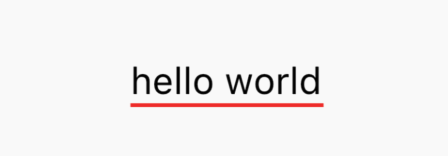
/// 自定义 下划线文本 Layout
Widget _buildCustomMultiChildLayout2() {
return CustomMultiChildLayout(
delegate: ZQUnderLineTextDelegate(),
children: [
LayoutId(
id: 'underline',
child: Container(
color: Colors.red,
),
),
LayoutId(
id: 'text',
child: const Text(
'hello world',
style: TextStyle(
fontSize: 20,
color: Colors.black,
),
),
),
],
);
}
class ZQUnderLineTextDelegate extends MultiChildLayoutDelegate {
final double thickness;
ZQUnderLineTextDelegate({this.thickness = 2.0});
void performLayout(Size size) {
if (hasChild('text') && hasChild('underline')) {
// 向下传递约束,向上传递尺寸
Size textSize = layoutChild(
'text', // 组件的 ID 唯一
BoxConstraints.loose(size),
);
layoutChild(
'underline',
BoxConstraints.tight(Size(textSize.width, thickness)),
);
final left = (size.width - textSize.width) / 2;
final top = (size.height - textSize.height) / 2;
// 设置位置
positionChild('text', Offset(left, top));
positionChild('underline', Offset(left, top + textSize.height));
}
}
bool shouldRelayout(covariant MultiChildLayoutDelegate oldDelegate) => true;
}RenderObject
- 自定义 ZQRenderBox 继承
SingleChildRenderObjectWidget- 布局类
SingleChildRenderObjectWidget&MultiChildRenderObjectWidget都是继承 RenderObjectWidget - 重写
createRenderObject方法返回一个 RenderObject 对象 - 📢 如果需要热更新,实现 updateRenderObject
- 布局类
- 自定义 RenderZQRenderBox 继承
RenderBox- RenderBox 继承
RenderObject - 实现
performLayout布局方法- 向下传递约束
child?.layout(constraints, parentUsesSize: true);- 📢 如果想父 widget 和当前 widget 尺寸大小一样需
parentUsesSize= true, 如果 parentUsesSize = false 对性能有帮助,保证了父 widget 大小不会因当前 child 变化而变化
- 📢 如果想父 widget 和当前 widget 尺寸大小一样需
- 向上传递尺寸 size = (child as RenderBox).size;
- 向下传递约束
- 可以灵活实现绘制
void paint(PaintingContext context, Offset offset) - 📢 如果要有 overflow 提示,需要混入
DebugOverflowIndicatorMixin调用
- RenderBox 继承

/// 自定义 RenderObject
Widget _buildRenderBox() {
return Container(
color: Colors.blue,
child: ZQRenderBox(
const FlutterLogo(
size: 1000,
),
distance: 10,
parentSize: const Size(300, 300),
),
);
}
/// 自定义 ZQRenderBox 继承 SingleChildRenderObjectWidget
/// 多子布局 SingleChildRenderObjectWidget & MultiChildRenderObjectWidget 都是继承 RenderObjectWidget
class ZQRenderBox extends SingleChildRenderObjectWidget {
/// 确定父组件大小
Size? parentSize;
double? distance;
ZQRenderBox(Widget child, {Key? key, this.parentSize, this.distance = 0}) : super(key: key, child: child);
RenderObject createRenderObject(BuildContext context) {
// TODO: implement createRenderObject
// 返回一个 RenderObject 对象
return RenderZQRenderBox(parentSize: parentSize, distance: distance);
}
/// 实现热更新 RenderObject 参数
void updateRenderObject(BuildContext context, covariant RenderZQRenderBox renderObject) {
// TODO: implement updateRenderObject
// super.updateRenderObject(context, renderObject);
renderObject.distance = distance;
renderObject.parentSize = parentSize;
}
}
/// 渲染对象
/// RenderBox 继承 RenderObject
class RenderZQRenderBox extends RenderBox with RenderObjectWithChildMixin, DebugOverflowIndicatorMixin { // RenderProxyBox
Size? parentSize;
/// 偏移量
double? distance;
RenderZQRenderBox({this.parentSize, this.distance = 0});
void performLayout() {
// TODO: implement performLayout
// super.performLayout(); 注意这个就不调用了
print('constraints: $constraints');
// 父 widget 固定了大小
if (parentSize != null) {
// 对子组件布局松约束 Size(300, 300)
// 📢 子组件的布局约束不能大于当前 constraints 值
child?.layout(BoxConstraints.loose(parentSize!));
size = parentSize!;//parentSize!;
} else {
// 默认是 flutter: constraints: BoxConstraints(0.0<=w<=375.0, 0.0<=h<=706.0)
child?.layout(constraints, parentUsesSize: true);
// 如果想父 widget 大小和当前 widget 一样可以
// 注意 layout 方法需要设置 parentUsesSize = true, 当为 false 对性能有帮助,保证了父 widget 大小不会因当前 child 变化而变化
print('RenderBox Size: ${(child as RenderBox).size}');
size = (child as RenderBox).size;
}
}
void paint(PaintingContext context, Offset offset) {
// TODO: implement paint
super.paint(context, offset);
if (child != null) {
// 绘制
context.paintChild(child!, offset);
if (distance != null) {
context.pushOpacity(offset, 100, (context, offset) {
context.paintChild(child!, offset + Offset(distance!, distance!));
});
}
// offset & size = offset(offset.x)
// print("offset & size: ${offset & size}");
// print("offset & size: ${offset.dx + size.width}");
// print("offset & size: ${offset.dy + size.height}");
paintOverflowIndicator(context, offset, offset & size, offset & (child as RenderBox).size);
}
}
}�
打破紧约束
- 通过 Scaffold 、Center、Align、Flex、Stack 等组件
放松约束,向下传递约束变为松约束。- 📢 Scaffold 本身是组合组件,打破紧约束的原因是组合了
CustomMultiChildLayout
- 📢 Scaffold 本身是组合组件,打破紧约束的原因是组合了
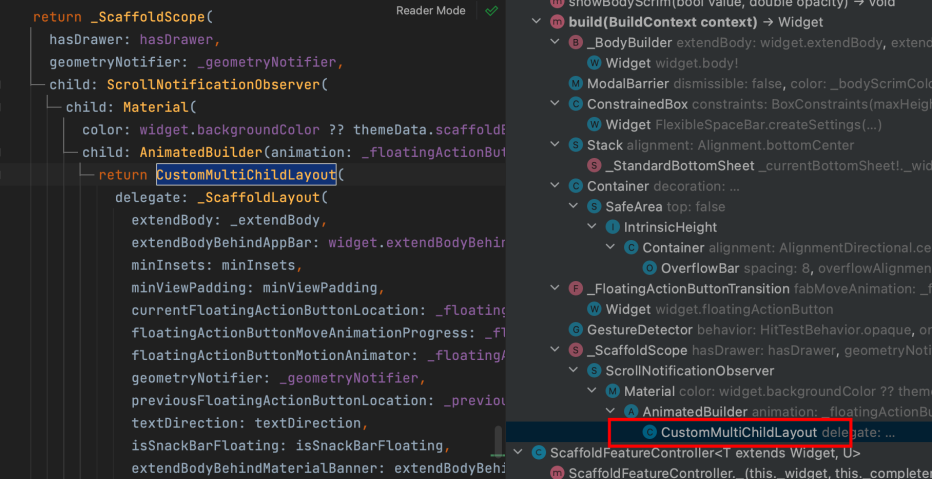
- 通过 UnconstrainedBox
解除约束,让自身约束变为无约束。 - 通过 CustomSingleChildLayout、CustomMultiChildLayout 等自定义布局组件施加
新约束。
案例:Center
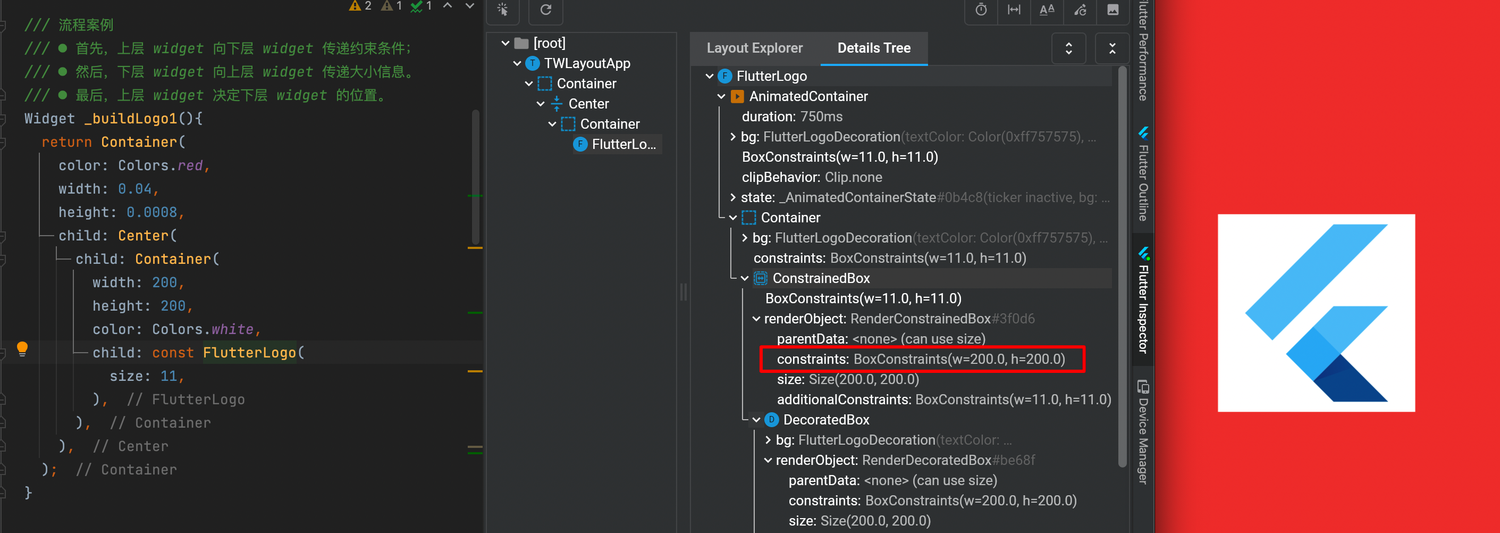
- 结合上面流程的案例,此时 FlutterLogo 无论设置多大,都被 Container 父 widget 传递的紧约束控制死 BoxConstraints(w=200.0, h=200.0)
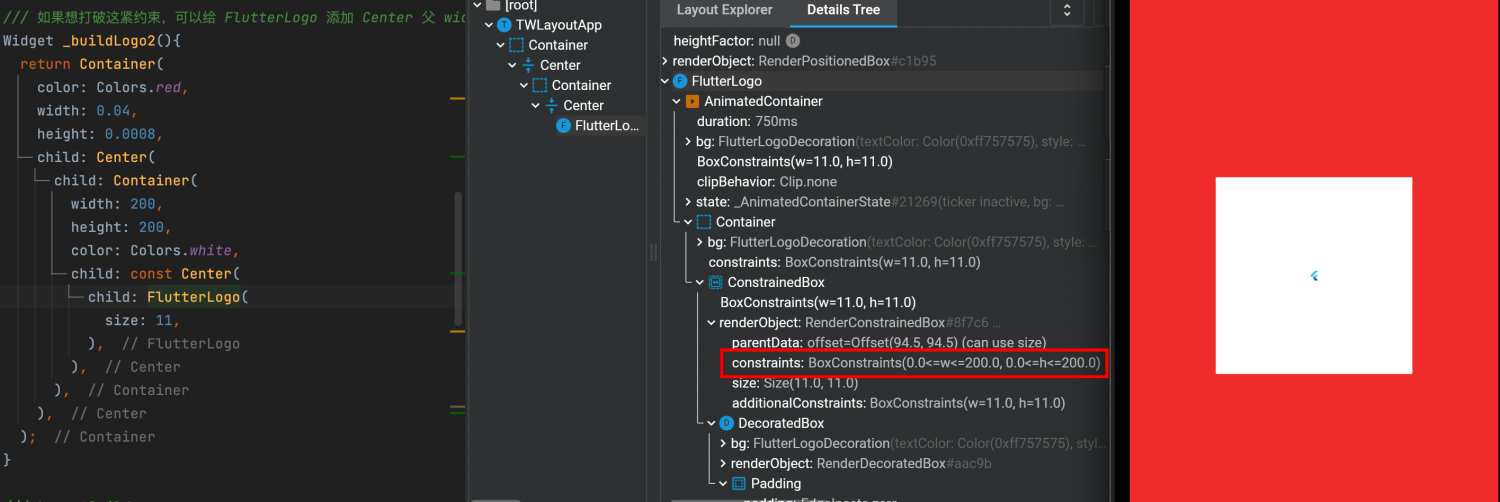
- 如果想打破这紧约束,可以给 FlutterLogo 添加
Center父 widget - 上述的约束变为了 BoxConstraints(0.0<=w<=200.0, 0.0<=h<=200.0)
📢 细节:从布局原理知道,决定布局大小的是 RenderObject 因此我们查阅盒子约束是 RenderConstrainedBox
LayoutBuilder
- 通过
LayoutBuilder打印信息,也能知道当前约束变为松约束 BoxConstraints(0.0<=w<=200.0, 0.0<=h<=200.0)
/// LayoutBuilder
/// 打印信息: flutter: BoxConstraints(0.0<=w<=200.0, 0.0<=h<=200.0)
Widget _buildLogo3(){
return Container(
color: Colors.red,
width: 0.04,
height: 0.0008,
child: Center(
child: Container(
width: 200,
height: 200,
color: Colors.white,
child: Center(
child: LayoutBuilder(
builder: (context, constraints) {
print(constraints);
return const FlutterLogo(
size: 11,
);
},
),
),
),
),
);
}
参考
Thanks
- 本文链接:https://zhengzeqin.netlify.app/2022/04/16/%E5%9B%9B%EF%BC%89Flutter-%E5%B8%83%E5%B1%80%E8%AF%A6%E8%A7%A3/
- 版权声明:本博客所有文章除特别声明外,均默认采用 许可协议。
若没有本文 Issue,您可以使用 Comment 模版新建。
GitHub Issues